
This guide is intended as a reference for those working with Maven for the first time, but is also intended to serve as a cookbook with self-contained references and solutions for common use cases. For first time users, it is recommended that you step through the material in a sequential fashion. For users more familiar with Maven, this guide endeavours to provide a quick solution for the need at hand. It is assumed at this point that you have downloaded Maven and installed Maven on your local machine. If you have not done so please refer to the Download and Installation instructions.
Ok, so you now have Maven installed and we’re ready to go. Before we jump into our examples we’ll very briefly go over what Maven is and how it can help you with your daily work and collaborative efforts with team members. Maven will, of course, work for small projects, but Maven shines in helping teams operate more effectively by allowing team members to focus on what the stakeholders of a project require. You can leave the build infrastructure to Maven!
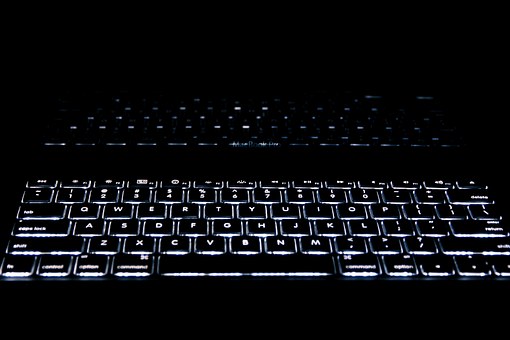
At first glance Maven can appear to be many things, but in a nutshell Maven is an attempt to apply patterns to a project’s build infrastructure in order to promote comprehension and productivity by providing a clear path in the use of best practices. Maven is essentially a project management and comprehension tool and as such provides a way to help with managing:
- Builds
- Documentation
- Reporting
- Dependencies
- SCMs
- Releases
- Distribution
If you want more background information on Maven you can check out The Philosophy of Maven and The History of Maven. Now let’s move on to how you, the user, can benefit from using Maven.

